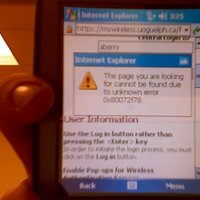mobile computing
The C7: Bested by a P166
Anectdotal evidence of why the Via C7 is an inadequate processor:
Back when I was first using Linux (around 2001), one of the things I really got into was squeezing as much performance as I could out of my old, second hand desktop. At the time, I was running with a Pentium 166 MMX. Playing MP3's actually took quite a bit of CPU power. It was worth my time to learn how to apply a patch to XMMS (a Winamp clone) which enabled MMX decoding of MP3's. With the patch, playing an MP3 would drop from 30-40% of the CPU to 1-2% - an amazing improvement.
HP MiniNote 2133: First Impressions
I started evaluating the HP MiniNote 2133 back in October; here are some notes I made when I first started using it. In summary: the HP MiniNote is an "acceptable" piece of hardware, but not something I'd recommend given the other solutions available.
- The latchless design is very nice.
- I'm getting used to the trackpad buttons. Having them on the side actually works very well when holding the laptop with one hand. I'm still not convinced though that they are as good as regular under-the-pad buttons.
Mobile Computing Arrives On Your Fingertips
The iPod Touch is a 90% product; like the first generation iPods, it gets most things right, has a few places to grow, and within a revision or two will be a mature and stable platform for ubiquitous mobile computing.
Missing Sync: iPAQ Syncing Done Right
One of the things I was quite interested in was syncing a Windows Mobile device with a Mac. While it would be pretty simple for device OEM's to make an iSync plugin for their devices, or for Microsoft to provide one like they do for Windows, none of them do. On the one hand, this makes sense. Most Windows Mobile devices are sold to corporations, and their sales to individuals are weak at best. Most enterprise environments want the complete Exchange + Outlook + Outlook Mobile stack, so support for OS X or Linux isn't needed.
Mobile IE: A supported, up to date browser worse than Internet Explorer 6?
I was going to write up an article about the significant issues browsing in IE on Windows Mobile 5. Before I could write it though, Ars Technica beat me to it. The article is completely correct; Pocket Internet Explorer is pretty much worthless. I've only found one good feature: when you download a program's setup CAB file, it offers to open it to install automatically.
Windows Mobile: Wireless and Bluetooth Configuration
Back when wifi was first becoming standard on Windows laptops, it seemed that every laptop had it's own user interface for connecting to a network. On many machines, it usually went like this:
- There was the configuration provided by the manufacturer of the wireless card.
- Often, the OEM of the laptop included their own configuration tool as well.
- Finally, once Windows XP SP2 came out, there was the wireless configuration built into the operating system.
Reading PDF's on a Windows Mobile Device
Today I thought I'd try setting up the iPAQ to read PDF files. After using Linux and OS X so much, I'd forgotten that Windows-based OS's don't include a PDF reader. It's inexcusable given that Adobe has released the specification under very liberal license terms.
Windows Mobile Device Center: A Step in the Right Direction
Sometimes, I decide to stop being a rebel. I follow the instructions, pretend OS X and Linux don't exist, and do as I'm told. I decided to take that role, that of someone who just doesn't care about the how or the why, and just wants things to work.
The first thing I did was take a look at the manual. I'm running Vista Business on my sacrificial Windows box. I noticed that the manual only mentioned Windows XP, and didn't I see a "Sync Center" in the control panel? After all, a lot of hardware broke with the update to Vista; no point in installing old, XP-centric drivers and risking breaking my system. I opened up the Sync Center, and saw "Set up sync partnership" as an option. Great! On the iPAQ, in the Bluetooth options, there was the ability to create an "ActiveSync" partnership. Clicking the help link on the Vista machine, I see that ActiveSync has been replaced by the Mobile Device Center on Vista.
I use the Bluetooth control panel to connect to the iPAQ; it works pretty well. According to the Vista help, from the iPAQ, I should be able to create an ActiveSync partnership, and it should show up in the Sync Center.
Except it doesn't.
Pocket IE Error
HP iPAQ as a Mobile Voice Recorder
One of the unexpected features I've found in the HP iPAQ hx2790c is that it has a dedicated button for voice recordings. Given the issues with using the device with one hand, being able to record quick notes by holding a button should be very useful. Unfortunately, the hardware uses a button which is very difficult to press, and the software expects the button to be "push to record", and not a toggle. While recording notes over a 15 minute period, at least a third of my notes were cut short as the button became unpressed.